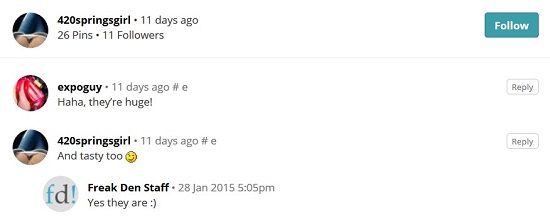Ready to learn how to reply to a comment? You may have noticed that now under the comments section there is a reply button next to each comment that has been posted.
Ready to learn how to reply to a comment? You may have noticed that now under the comments section there is a reply button next to each comment that has been posted.
Well that’s because we just setup threaded comments! Now you can post comments and respond to comments posted to your pins or anyone’s for that matter.
Our system is very similar to the comment system you’ll find on YouTube, where you leave comments and comment or reply on others.
Commenting on a pin is easy so lets skip right to the good stuff.
How to Reply to a Comment
Update time! You no longer need to open a page in a new tab or window. You can now reply to comment with ease by just clicking the reply button next to a comment. Check out the new shorter how-to guide below! Replying to a comment is just like leaving a comment! the only difference is — you’ll have to open the pin you want to reply on in a new tab. Don’t worry that’s easy too!
Please note this only applies to replying to comments. You can leave normal comments anytime without needing to do this.
Step 1: Find the comment you want to reply to, click reply!
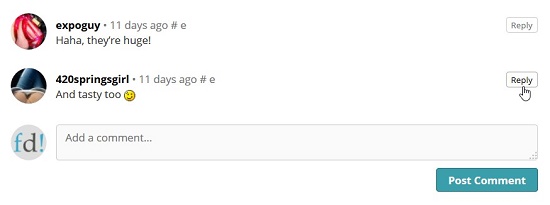
Step 2: Leave your comment in the comment box like usual.
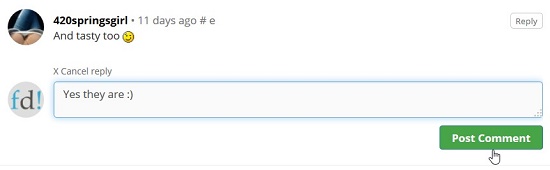
Step 3: Your Reply Comment Magically Appears! You’re Done!