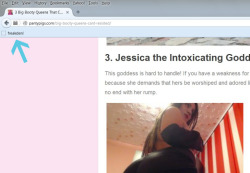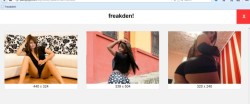We just recently did a post on installing the free bookmarklet, so what better than to follow up with how to use the bookmarklet!
We just recently did a post on installing the free bookmarklet, so what better than to follow up with how to use the bookmarklet!
You’ll find that it’s extremely easy to use and is the fastest way to nab up your adult favorites from across the web and pin them right to your boards for future enjoyment.
How to: Using the Bookmarklet
With the bookmarklet placed in the top area of your browser window, you’re all set to start pinning using the bookmarklet. You don’t even need to be on freakden.com for it to work. You can use this from practically any website on the internet and here’s how.
Step 1: Visit any website you want and find the pictures, videos, gifs or whatever else you’d like to pin to your freakden account.
Step 2: Click on the bookmarklet.
Step 3: Click on the image you want to pin.
Step 4: Fill out your details and choose which board you want to pin to.
Step 5: Click ‘Pin It’ and you’re on to the next one!
Final Tips: If you’re not already logged into your account you’ll be prompted to on your first pin but won’t need to log in again after that. You can just pin nonstop from that point on.
Also if you can’t see an area to drag the bookmarklet to just do the following in your browser window: Click View then Toolbars then check Bookmarks Toolbar to display the area.
It’s as easy as that everyone! After you do it a couple times you’ll wonder why you even read this — it’s really that simple. Happy Pinning!