Part of the fun in using Freakden are all the ways you can interact with each other. So what better way to spread the word then to create a simple how-to guide on how to Repin, Like and Comment.
I’m going to make this as short and sweet as possible because it’s really easy and I don’t want to bore you to death.
So lets first take a quick look at the image below, that shows what happens when you hover over a pin. As you’ll see those pretty little circles pop up with some cool symbols. You can utilize those to Repin, Like and Comment without even clicking an image.
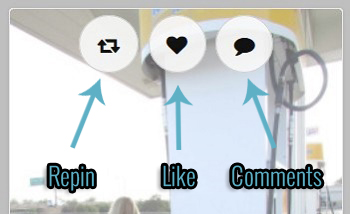
Simply click away and do what you want with them! You’ll also find these on each individual post on the site as well. Pretty clever if you ask me.
Now lets take a look at what the hell these terms mean!
What are Repins, Likes & Comments?
Repins: A repin is when you see something someone else pinned and you want to post it to one of your own boards. Click the little arrows to repin stuff.
Like: Well this one is easy enough. If you see something you like or love then click the heart and let it be known!
Comments: Anytime you see a little speech bubble, click it and comment away!
One last thing…
If you click on a pin, when the window opens you’ll see all the same options available at the top plus a slew of social sharing options but you won’t find the comment bubble. Don’t worry! Just scroll down beneath the image you’ll see a comment box to use.
That’s really all there is to it! Now go out there and Get Freaky!


