 Did you find a video on YouTube that you’d like to pin to your account? You’re in luck because today we are breaking down how to pin a YouTube video!
Did you find a video on YouTube that you’d like to pin to your account? You’re in luck because today we are breaking down how to pin a YouTube video!
How can anyone not love YouTube? It’s such a great site that of course we all find videos on there we’d love to pin to our boards for viewing later — well now we can!
Lets take a look at how to pin a YouTube video on Freakden. Trust us, it’s easy.
How to Pin a YouTube Video
Okay now lets get to the good stuff. Just so you know these instructions are assuming you’ve already created a board for your videos but if not you can do some right during the pinning process, so no worries.
Step 1: Log in to your Freakden account.
Step 2: Click ‘Add Pin‘. You’ll be using the ‘From Web’ option.

Step 3: Copy the URL of the YouTube video you want to pin.
Step 4: Paste the URL in the ‘From Web’ area and click fetch.
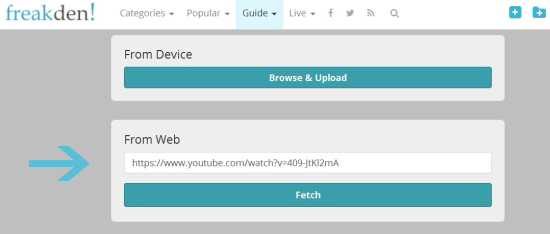
Step 5: Click the image and pin like usual! All done.
And that’s all there is to pinning a YouTube video on the Freakden. We hope this step by step guide helps make pinning videos even easier for everyone.


