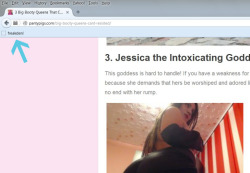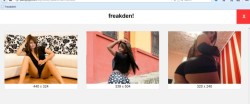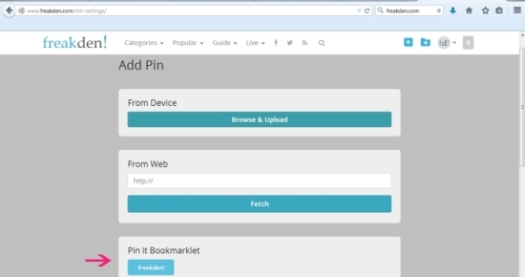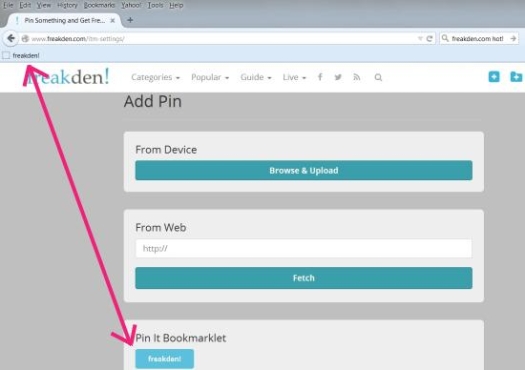Anytime you try something new there is always going to be a few questions that come up. To make those questions get answered as painlessly as possible we put together this nifty FAQs page for your reference.
How Do I Create a Blog/Board?
To create a board, you’ll first want to login to your account and then click the tiny blue folder at the top right corner of your screen or just click submit and you’ll see an option to do this as well (explained more below).
Now just simply enter the title of the board you’d like and select the right category for you. Please note you can create as many boards as you’d like — so go crazy with it!
Also make sure to select a category so that your content will show up under the category sections on the site otherwise it’ll only show under your account and the general categories that show everything.
Another Way to Create It
There is another way to create a board on the fly. For example if you post from another site, while filling out the info you’ll be given the option to select a board or blog to post your content, or you can create a board there as well. Go post something and you’ll see what we mean. It’s pretty cool.
How Many Can I Create?
Create as many as you want. The only limit is your own imagination.
How Do I Post Stuff?
We’re glad you asked! To post stuff you can either click the pin button or you can utilize our bookmarklet that you can use right from your browser! You’ll find everything you need on the add/submit page.
Can I Upload Content?
You sure can! If you don’t want to pin from other sites or enter URLs you can upload your content directly by using the same pin button from the last question. Look above it’s the little blue one with the plus sign on it.
What Sites Can I Use?
You can pin, collect and organize images, pics, gifs and videos from any website or blog on the internet. So if you have a favorite site feel free to utilize it or anytime you stumble upon something you want to collect — pin it to the Freak Den! It saves space on your computer too!
That’s all for now! As the questions continue to come in, we will continue to update this page accordingly, so we all know what’s up. In the meantime if you’d like to check more How-to guides on using Freakden, please check out our blog.
If you have a question feel free to leave it in the comments area below.


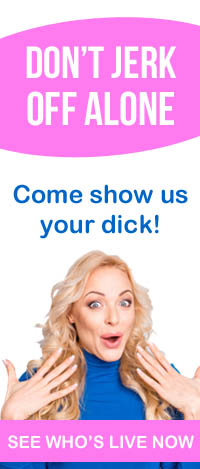

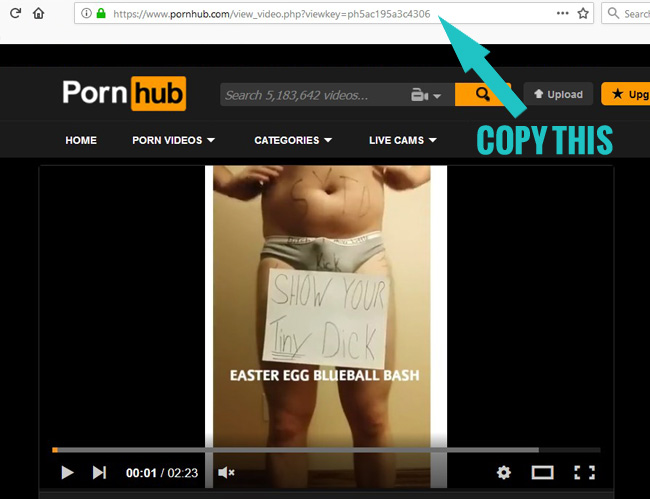
 I’m sure the majority of you have heard of RedTube and their hundreds of thousands of adult videos. Why travel back and forth when you can pin your favorite videos right here on the den!
I’m sure the majority of you have heard of RedTube and their hundreds of thousands of adult videos. Why travel back and forth when you can pin your favorite videos right here on the den!
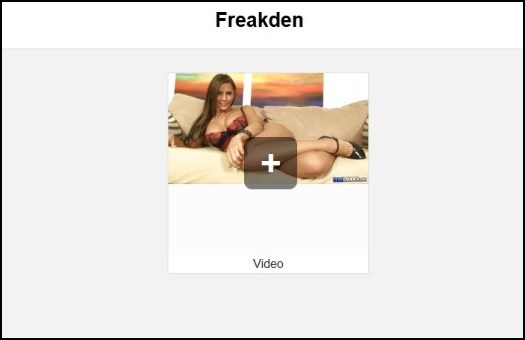
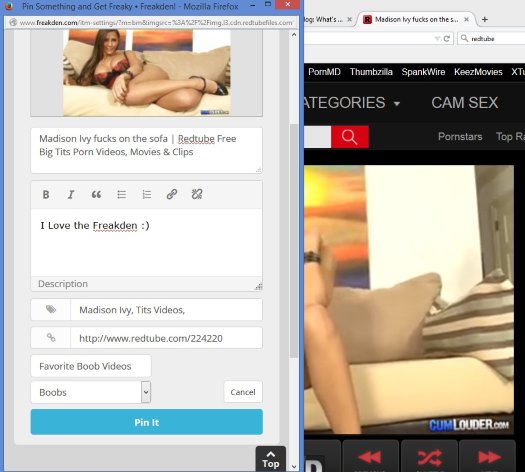


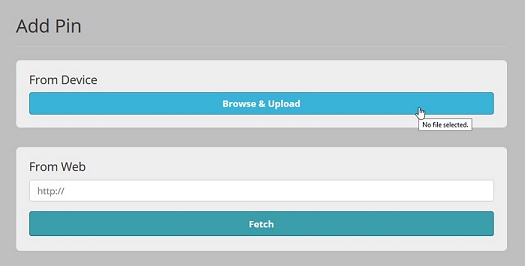
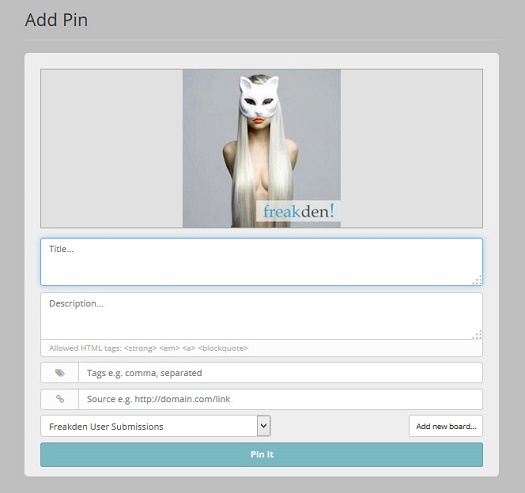
 Ready to learn how to reply to a comment? You may have noticed that now under the comments section there is a reply button next to each comment that has been posted.
Ready to learn how to reply to a comment? You may have noticed that now under the comments section there is a reply button next to each comment that has been posted.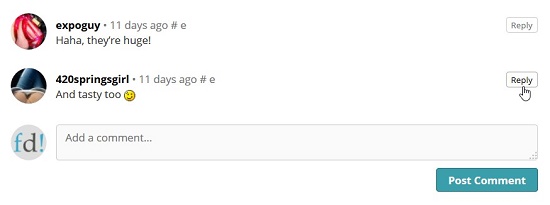
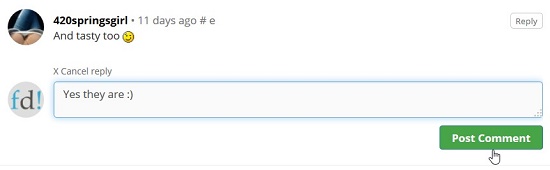
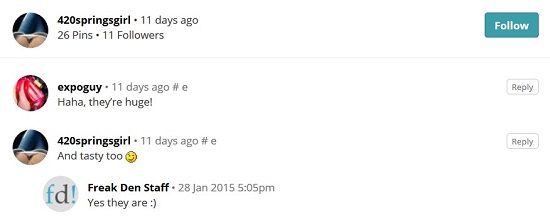
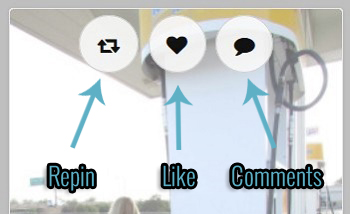
 Vimeo is loaded full of sexy amateur videos and some of you would like to pin them to your pinboards, so lets take a look at how to pin a Vimeo video.
Vimeo is loaded full of sexy amateur videos and some of you would like to pin them to your pinboards, so lets take a look at how to pin a Vimeo video. Did you find a video on YouTube that you’d like to pin to your account? You’re in luck because today we are breaking down how to pin a YouTube video!
Did you find a video on YouTube that you’d like to pin to your account? You’re in luck because today we are breaking down how to pin a YouTube video!
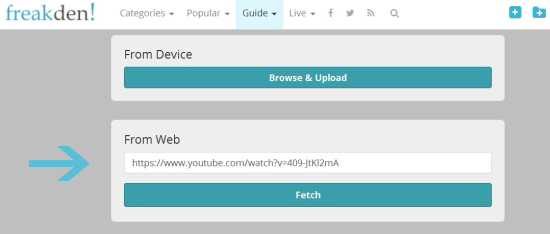
 We just recently did a post on installing the free bookmarklet, so what better than to follow up with how to use the bookmarklet!
We just recently did a post on installing the free bookmarklet, so what better than to follow up with how to use the bookmarklet!